Below are links to templates created in MS Publisher 2007 for print, advertising and signage materials. The compressed "Zip" packages include the editable Publisher template file and a PDF of the original template for reference. The first passenger guide template - Style 1 letter size with map and schedule - includes instructions for working with the template. You can use these instructions as guidelines when editing the other templates.
There are also templates for Other Promotional Tools, and at the bottom there are Template Utilities, including instructions on how to customize the templates in Publisher and how to print your finished product. Also see the Other Tools page for resources and guidance on using the tools and implementing the strategies covered in this toolkit.
How to download and open the "Zipped" Template Packages
To download: Click on the "Download compressed "Zip" package of this template" link under the template you have chosen. Then select "Save as" from the dialog box that opens and direct it to the folder you choose on your computer.
To unzip and open the package: In the folder you just downloaded to, double-click the [filename.zip] and the zipped package will open and reveal the files inside.
Template Category List
Clicking on a list item below will take you to that category group.
Passenger Guide Brochure
Signs
Stationery
Printed Promotional Materials
Other Promotional Tools
Template Utilities
Passenger Guide Brochure
Style 1 — Letter-size w/map and schedule
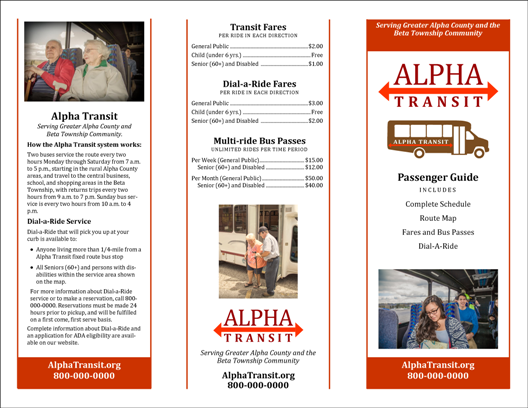
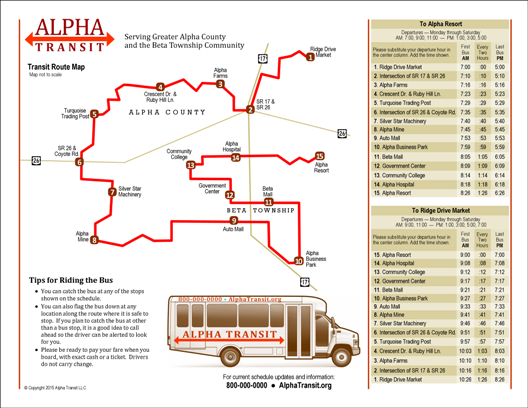
Style 2 — Letter-size w/map and schedule
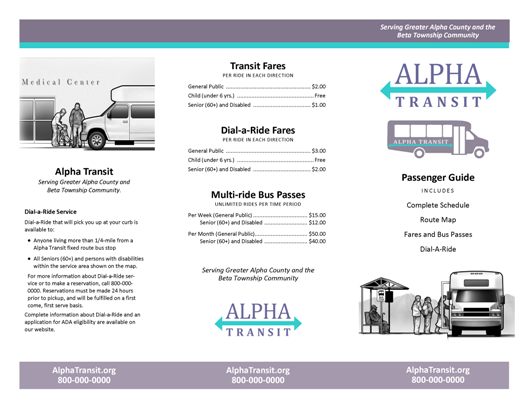
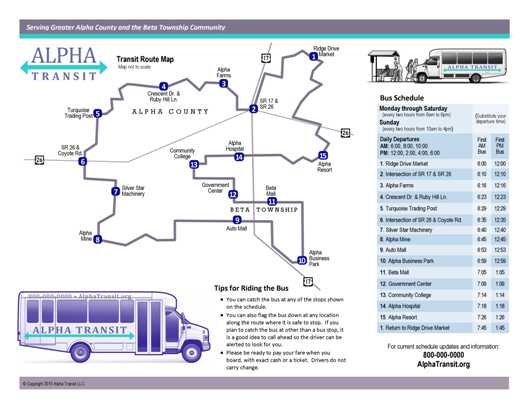
Style 1 — Letter-size Vertical w/map and schedule
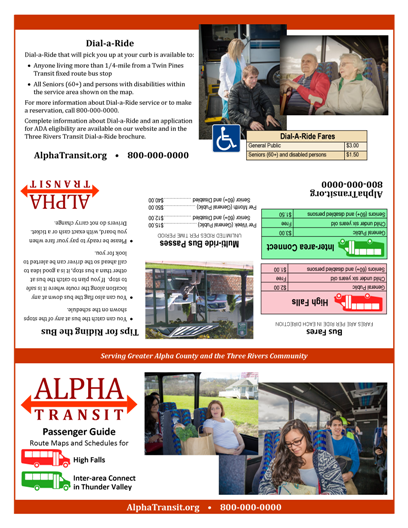
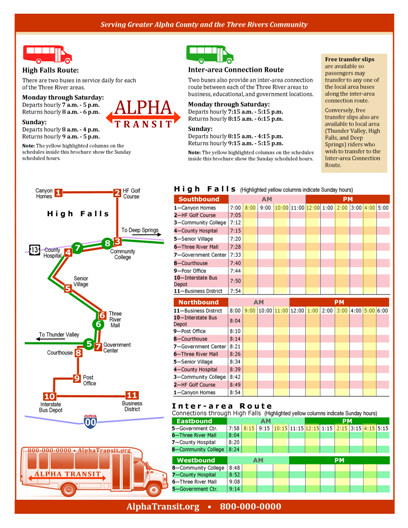
Style 2 — Letter-size Vertical w/map and schedule
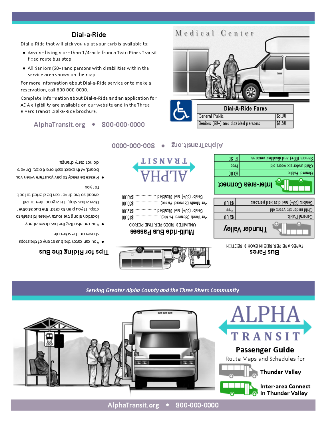
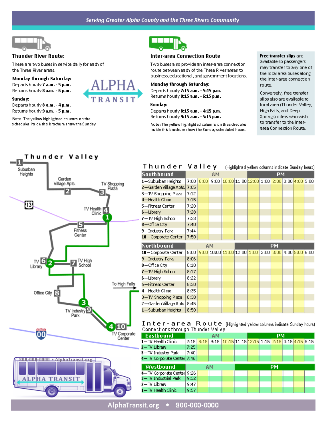
Style 1 — Letter-size Dial-a-Ride w/o map and schedule
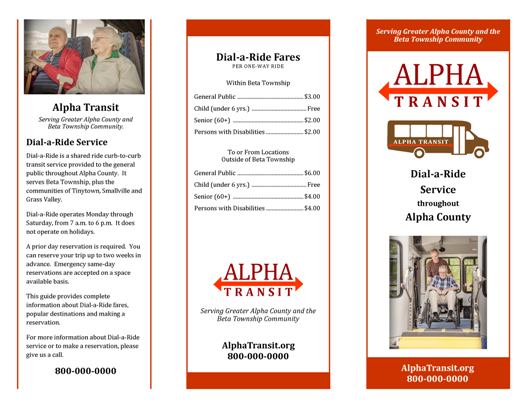
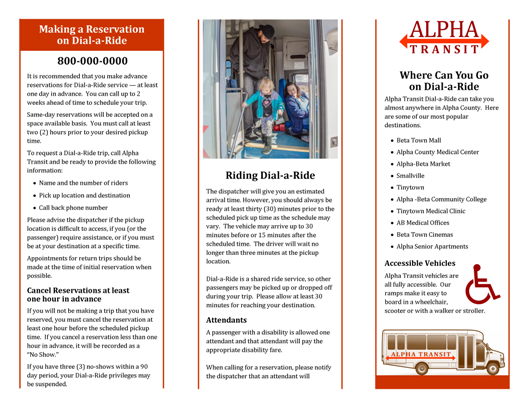
Style 2 — Letter-size Dial-a-Ride w/o map and schedule
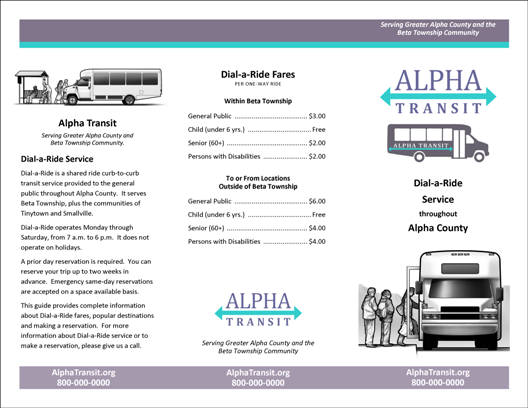
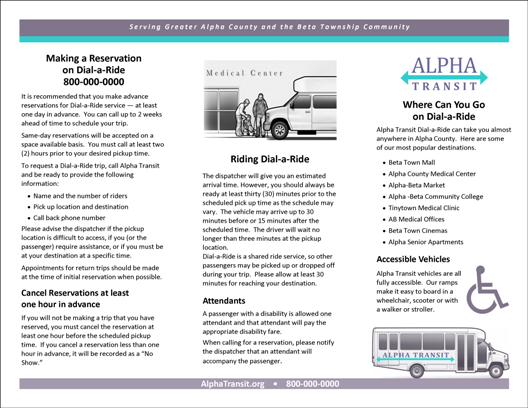
Style 1 — Legal-size w/map and schedule
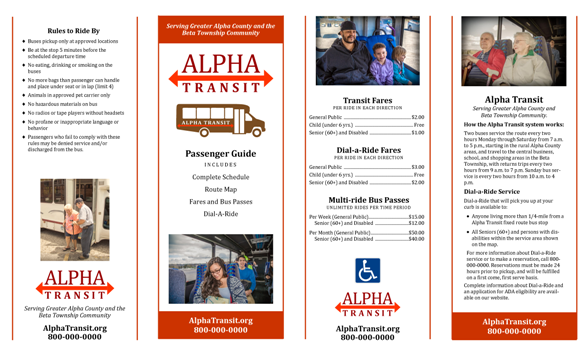
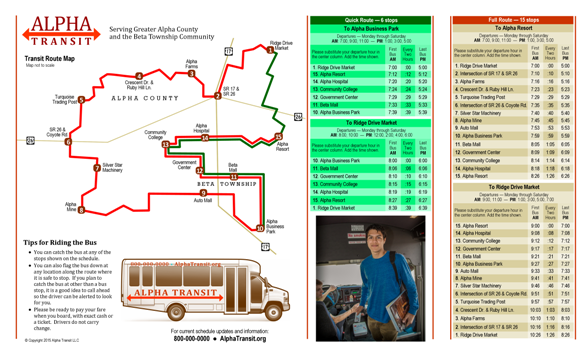
Style 2 — Legal-size w/map and schedule
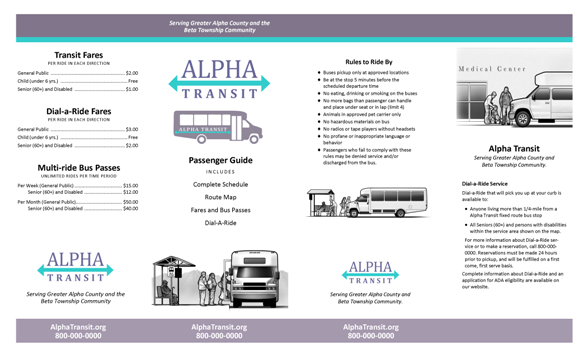
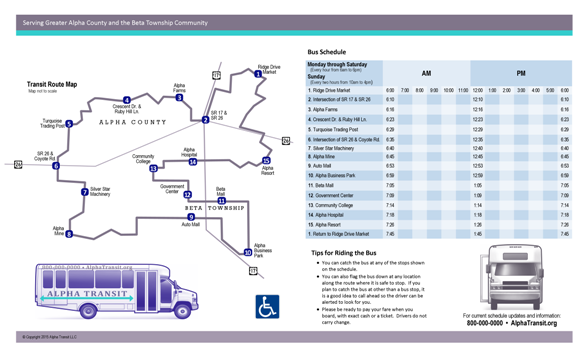
Style 1 — Tabloid-size (for multiple-route systems)
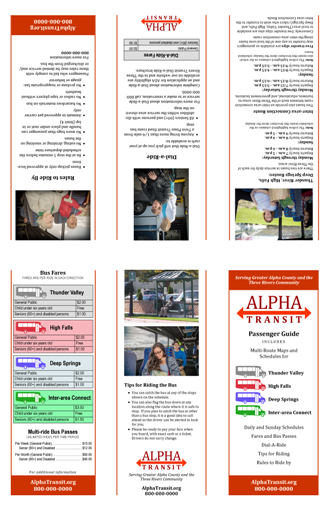
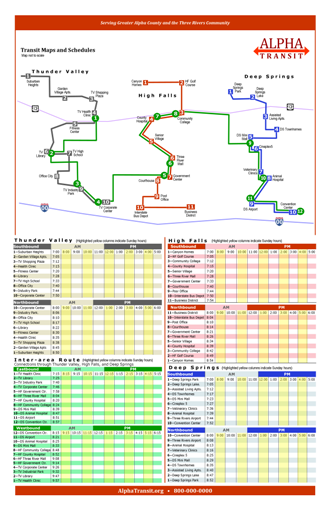
Style 2 — Tabloid-size (for multiple-route systems)

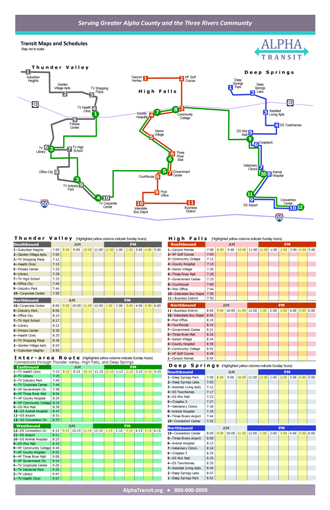
(Back to Top — Template Category List)
Signs
Style 1 — Bus Stop Sign

Style 2 — Bus Stop Sign

(Back to Top — Template Category List)
Stationery
Style 1 — Business Card

Style 2 — Business Card

Style 1 — Letterhead
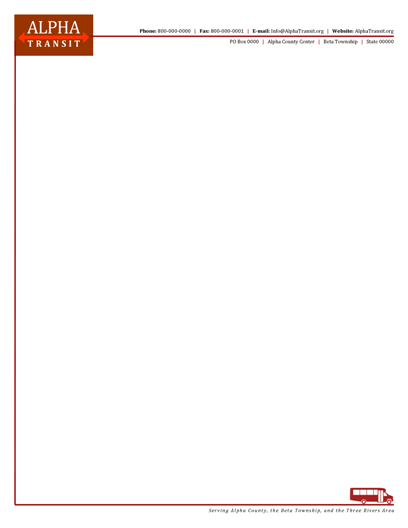
Style 2 — Letterhead

(Back to Top — Template Category List)
Printed Promotional Materials
Style 1 — Letter-size Flyer
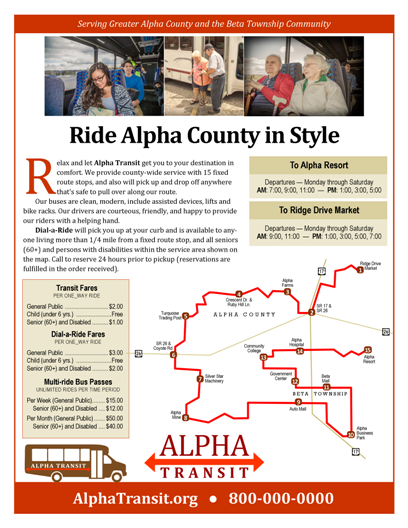
Style 1 — Letter-size Flyer without Route Map
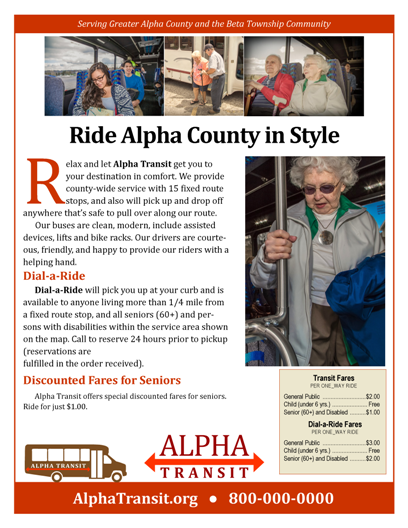
Style 2 — Letter-size Flyer
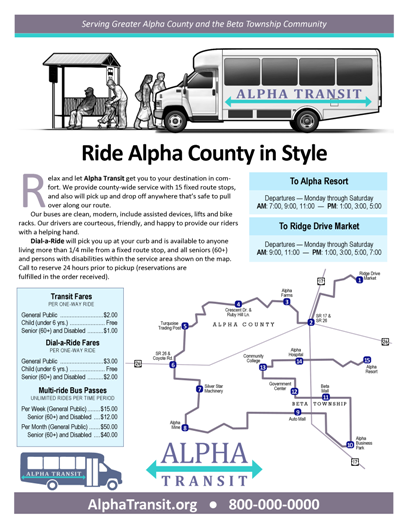
Style 1 — Tabloid-size Poster
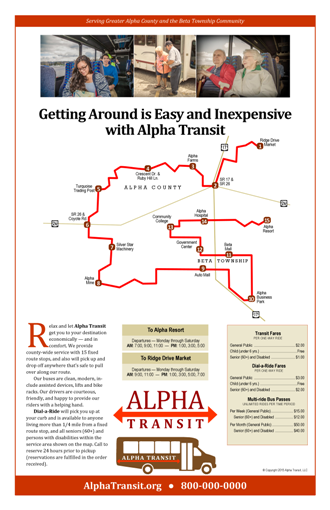
Style 1 — Tabloid-size Poster without Route Map
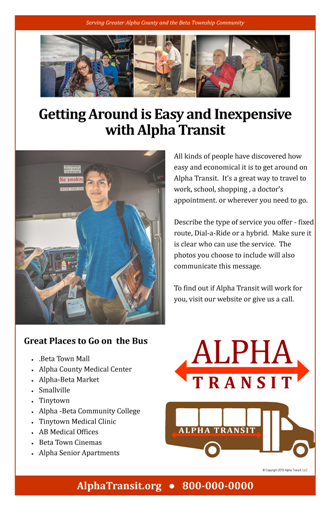
Style 2 — Tabloid-size Poster
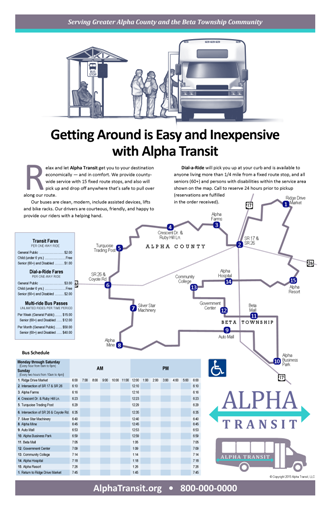
Style 1 — Newspaper Ads

Style 2 — Newspaper Ads
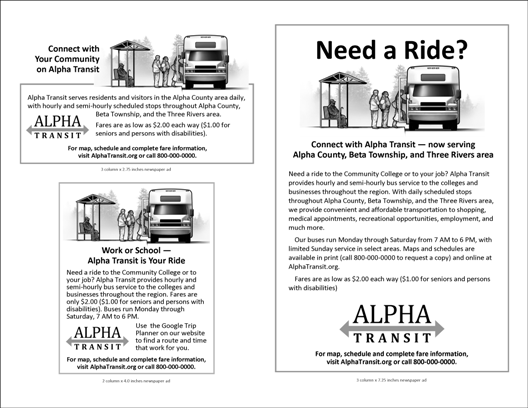
Style 1 — Small Postcard for Direct Mail

Style 2 — Small Postcard for Direct Mail

Style 1 — Large Postcard for Direct Mail

Style 2 — Large Postcard for Direct Mail
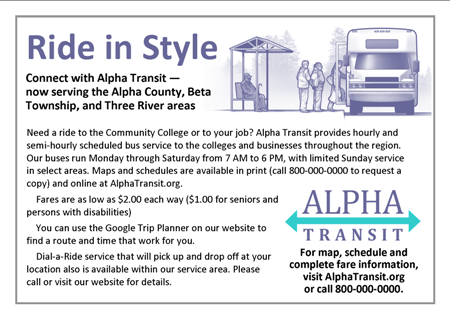
Style 1 — Newsletter for Print

Style 2 — Newsletter for Print
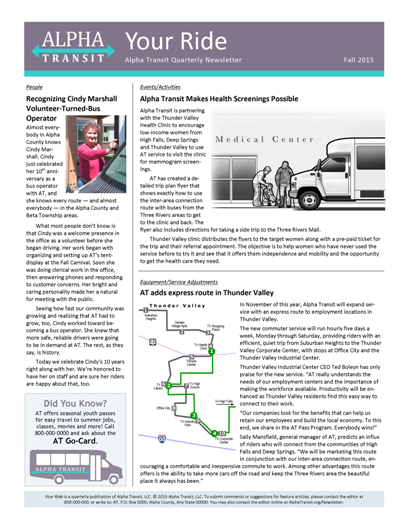
Style 1 and Style 2 — Newsletter for Email


To send your print newsletter as an email publication, you can attach it as a PDF to your email message
Write a brief message to your email list, and attach the newsletter as a PDF file of the print version (which you can create using either of the two Newsletter for Print templates above). Open the newsletter in Microsoft Publisher, click on "File" and select "Publish as PDF or XPS" from the drop-down list.
(Back to Top — Template Category List)
Other Promotional Tools
Style 1 — PowerPoint Presentation
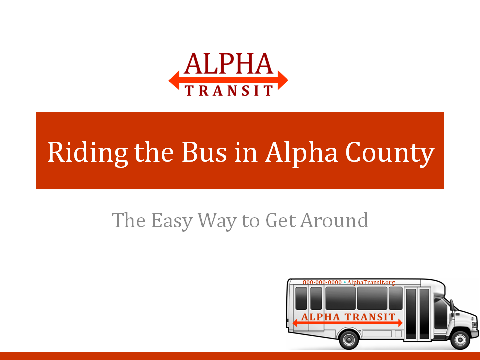
Style 2 — PowerPoint Presentation
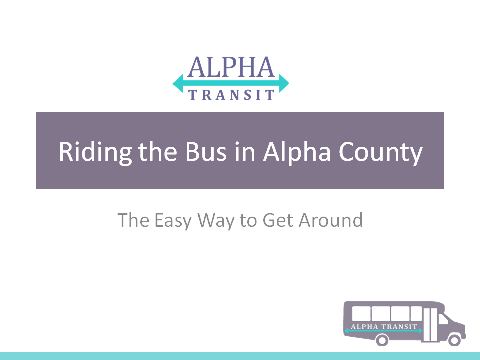
Radio Script Guidelines
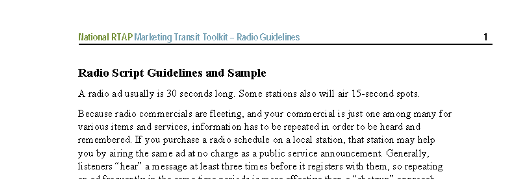
News Release Guidelines
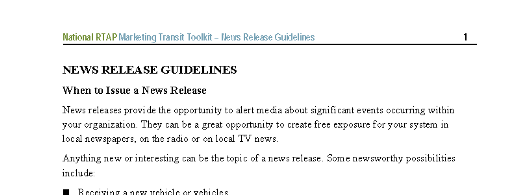
(Back to Top — Template Category List)
Template Utilities
Customizing Templates in MS Publisher
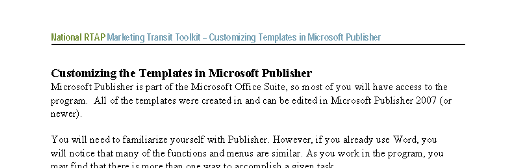
Map Maker Template
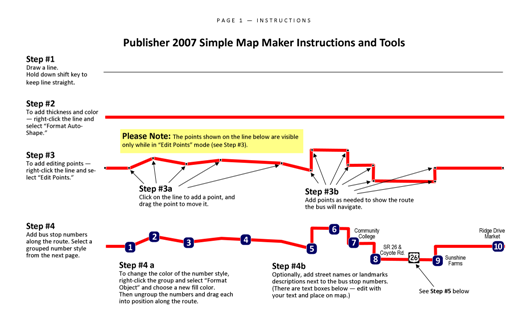
Schedule Maker Template
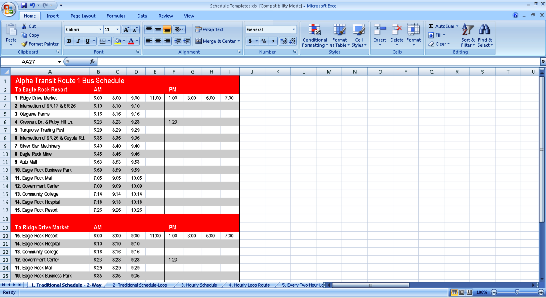
Printing Instructions

(Back to Top — Template Category List)